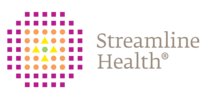Use this page to edit the current client.
 Display NameSet the client display name here.
|
|
 Active FlagThis sets whether or not the client is active (visible/selectable).
|
|
 Service ProviderSet the service provider that the client belongs to.
|
|
 Save ButtonClick this button to save the changes made to the client.
|
|
 Back to List Link |
|