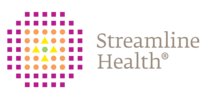Allows the auditor to make changes to the reimbursement based on Case Management reasons or RAC Risk findings.
 CM/RAC Reason SelectionFor both CM and RAC issues, the auditor can select the reason that reimbursement is being adjusted.
|
|
 Adjusted Value ControlThe auditor can enter the revised reimbursement amount here. The $0.00 link below the text box can be used to automatically set the value to $0.00.
|
|
 Save ButtonSaves the reason and adjusted reimbursement value.
|
|
 <TODO : Control Name>Clears any adjusted reimbursement value and resets the reimbursement to the original value.
|
|